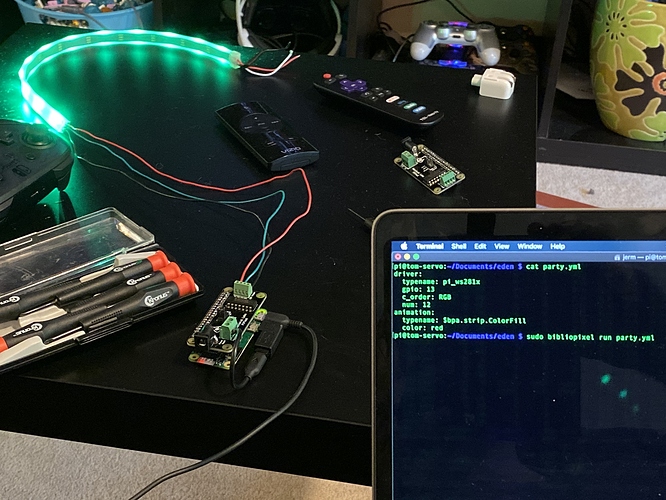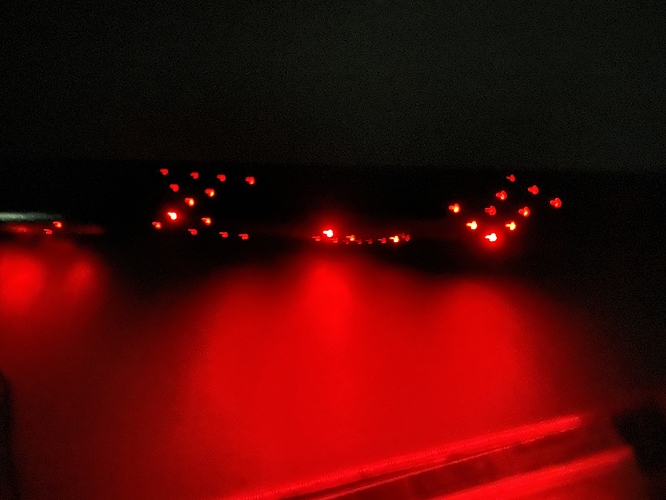I’m guessing that I am missing something simple but I can’t seem to change the color of a simple ColorFill on a strip of WS2812B. Multiple animations run just fine. It just seems like the color is being ignored and always defaulting to green. Here is a simple YML file that always lights green. What am I missing?
driver:
typename: pi_ws281x
gpio: 13
c_order: RGB
num: 12
animation:
typename: $bpa.strip.ColorFill
color: red