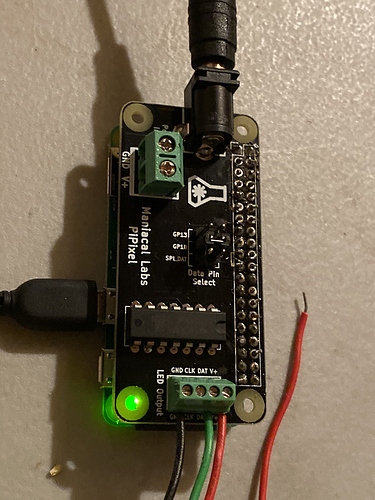Brand new install of Raspberry Pi Zero + ws2812 lights
Getting
PiWS281X driver needs to be run as sudo. Rerun it with sudo, like this: sudo bp -v run ws2812.json
But then I get
sudo: bp: command not found
I get that there is some issue with $PATH, but then also Im hearing theres a way to set permissions on the SPI pin which im not sure i need ?(a PiPixel with jumper on GPIO18). There are some stack overflow threads about how to run a sudo command while preserving the env of the user, all confusing and nothing seems to work.
Was it a matter of installing things incorrectly? Also I didnt install my python using virtualenv, but im not sure that could matter? thanks!