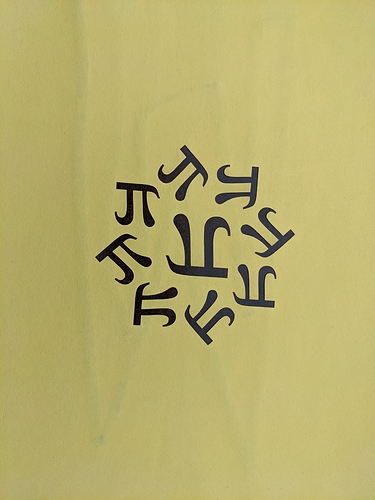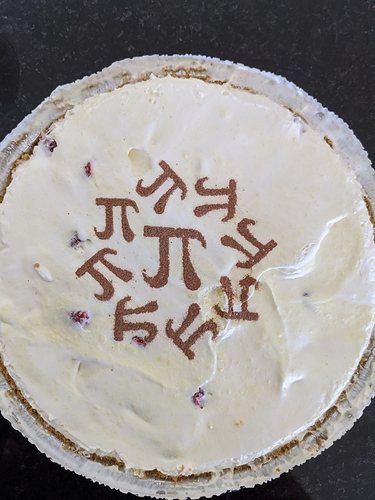Alarm: 1 means “Hard limit has been trigger” -> https://github.com/gnea/grbl/blob/master/doc/csv/alarm_codes_en_US.csv
By “sit for a while” do you mean sitting and turned on? Or just sitting off?
My suggestion first is to turn it off, manually move the laser to the very middle, then turn back on and try to home.
If still you get that error, that means that you have a short on one of your endstop switches. We use Normally Open switches so when the switch is hit, it “closes” the circuit (specifically it pulls it to ground).
Diagnosing is only really going to be possible with a digital multi meter.
Take the controller cover off and locate the endstop header (it’s in the corner near the motor outputs).
With the unit unplugged, use a DMM set to “continuity” mode and probe both the 2 X pins and the 2 Y pins. If you get continuity on either of these, then that endstop switch is your problem.
From there you would just need to debug. Disconnect the offending endstop from the controller. Reprobe the same pins on the controller. If no continuity there (shouldn’t be) probe the wires from the endstop and see if there’s continuity there. Note: In ALL cases here there should be NOTHING pressing the endstop switch - when pressed in you would always get continuity.
Let’s start there and then decide next steps after you report back