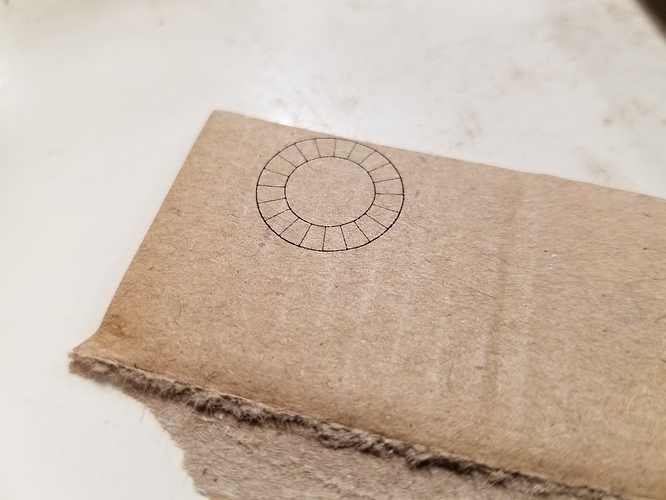Hello All,
I finally found the time to put my beta kit together! It was a fun build!!
I’ve been testing with serial commands, as I have no experience with LaserWeb and want to simply make sure the hardware is working correctly. $H homes beautifully, but I haven’t been able to power on/off the laser via software.
Does anyone know what the command is to enable/disable the laser, and/or is there a test file (gcode) that I could use for testing?
Thanks!
Eric