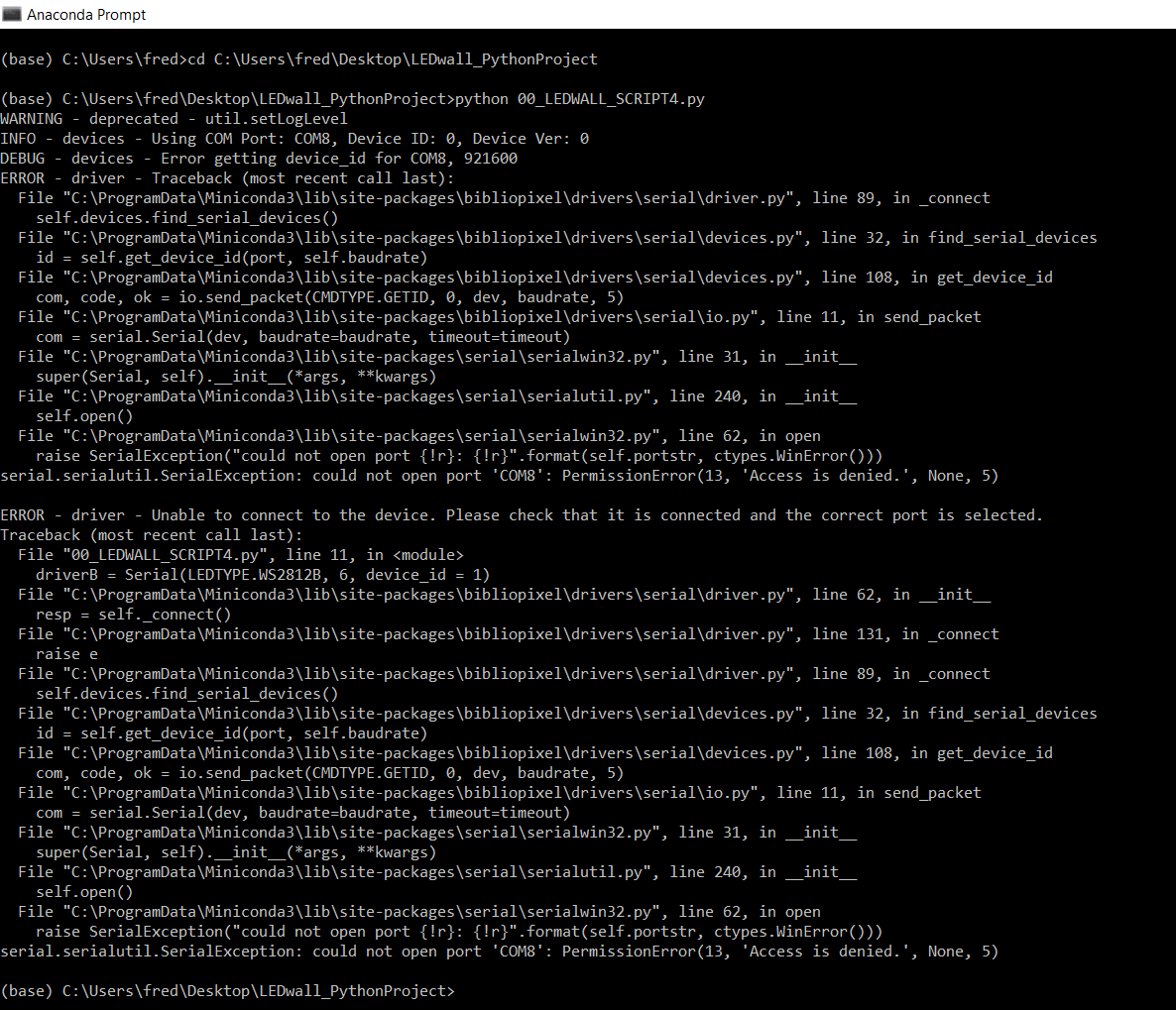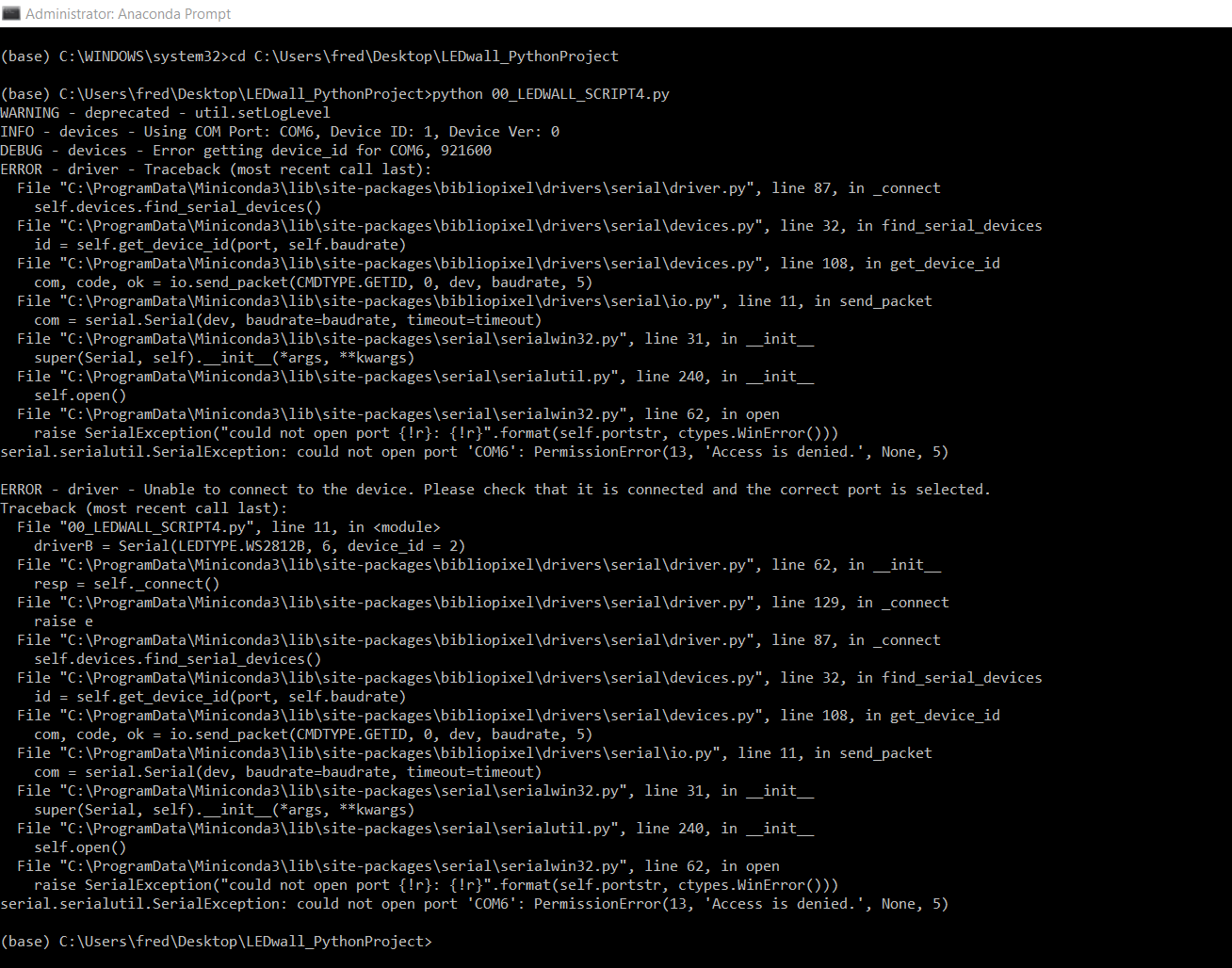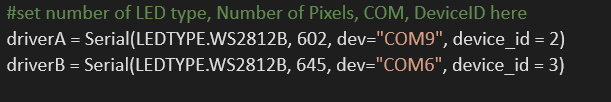Hi All,
I was wondering if you could help me with an issue I am having while trying to use multiple all pixels together as a strip.
The first problem I am running into seems that bibliopixel cannot find the devices listed in the script (for example driver A being device 0 and driver B being device 1)
This I imagine is because they all come with a device ID of 0 out of the box and it runs into problems when there is more than one device with the same id.
When I try changing the device id using " Bp Devices" or “bibliopixel devices” or “bp -v devices” it keeps returning this error: “Programmer error with exception can’t concat int to bytearray”
Ive attached the script we are trying to run and a picture of the outcome aswell.
Any Ideas of what might be happening as we kind of ran into a wall here?
Thanks!!
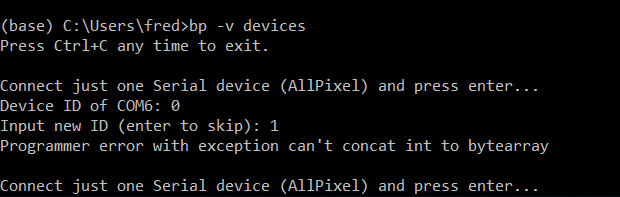
00_LEDWALL_SCRIPT4.py (519 Bytes)